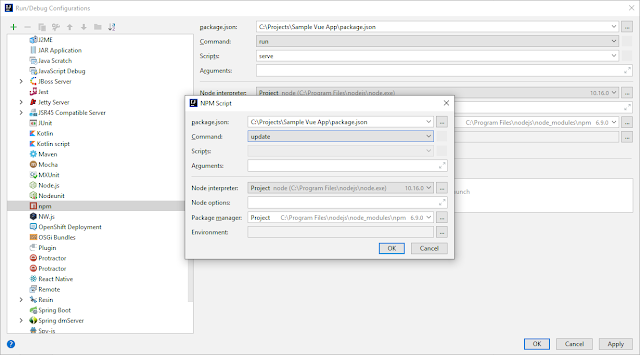Setting Up IntelliJ Run/Debug Configurations
IntelliJ is a powerful integrated development environment that supports many languages and supports multiple module applications. When starting out, the configuration page may seem daunting because configurations may not auto populate. In this example we will be setting up the build for a Vue application; but the process is the same for any JavaScript framework using a node express server.
To get it started, click the + button to add a new configuration. From the list select the framework you are using for your application. Depending on your selection, some defaults will be provided. For example, when npm is selected it will search for a package.json in your directory and set the command.
This is the basics to get your applications started, but we can take this a little bit further. In a typical team environment, the package.json is getting updated as team members are adding dependencies for the code. We can use the Before launch section to make sure everything is updated before it runs.
The most basic use of this section is to add a Run npm script
to do npm update so your package.json tracks with the remote version and is up
to date every time it runs.
But let’s say you are developing a REST application; you can use the Run another configuration option to point to the configuration for that application. This is especially useful when developing applications that rely on multiple backend services to run.